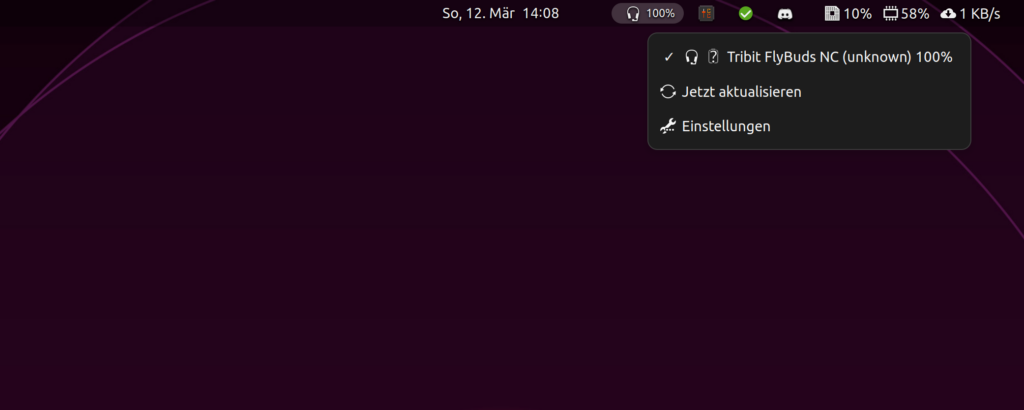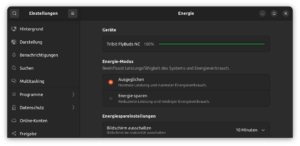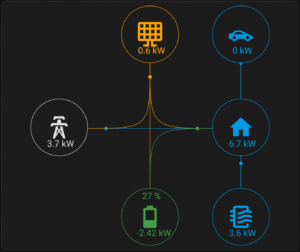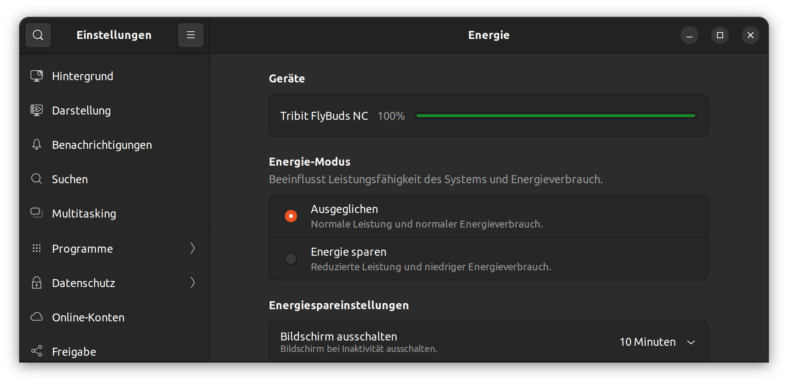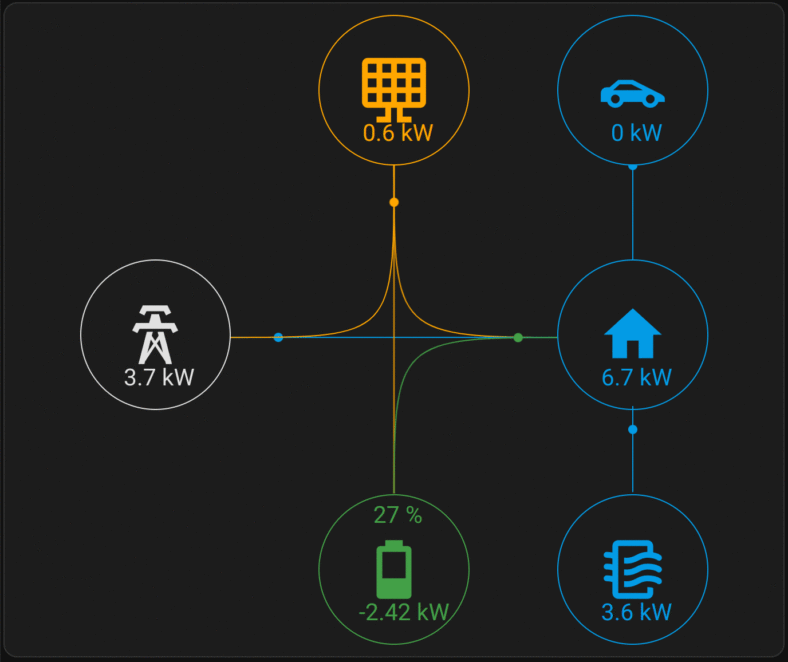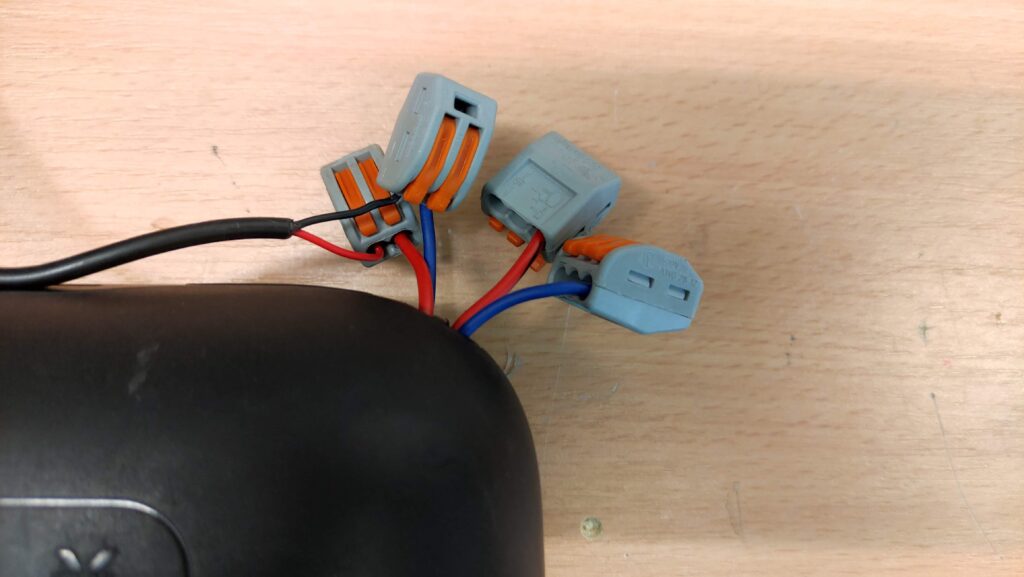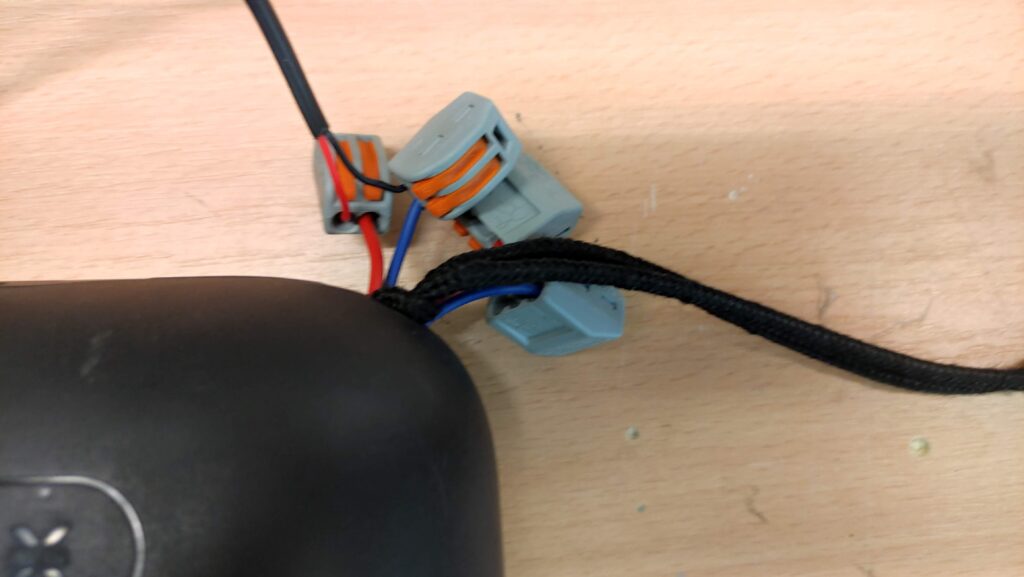The battery level of my Bluetooth headphones was not displayed by default. To correct this, a simple change is all that is needed:
Adjust configuration file
In the file /etc/bluetooth/main.conf, an
Experimental=truemust be inserted in the section “[General]“. You can then restart either the entire computer or only the Bluetooth service with
sudo systemctl restart bluetoothand the battery status is displayed in the settings under “Energy”, for example:
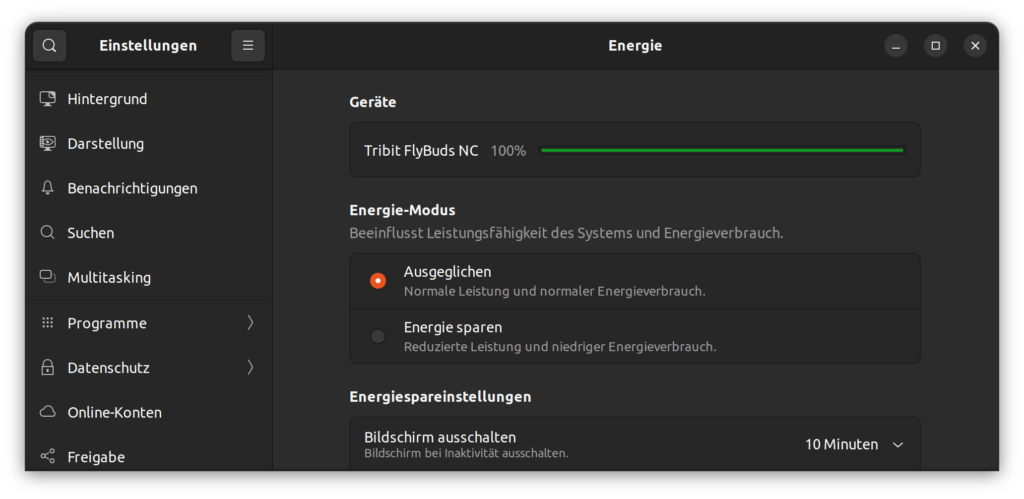
Show battery status in the top bar
So that I don’t have to take the diversions via the settings, I display the battery status of the headphones directly in the top bar next to the time. I use the following Gnome extension for this:
https://extensions.gnome.org/extension/5615/battery-indicator-upower/