I don’t know where I got the idea to measure the temperature in the swimming pool. But it was an interesting project.
Hardware
It should be battery-operated, as 230V at the pool… You know what I mean. So a Raspberry was out of the question – it needs too much power. Something smaller was needed, a microcontroller, an ESP, or more precisely a Wemos D1 mini. Plus a battery and a board to charge the battery and supply the ESP with power.
- D1 Mini
- Battery Shield
- Battery
- Waterproof temperature sensor
- Waterproof case
- 4,7KOhm resistor
The wiring of the sensor is relatively simple – plus (red) to 5V, GND (black) to GND and the data pin (yellow) to D4. The 4.7kOhm resistor must then be connected between D4 and 5V.
For the deepSleep to work later, we have to connect D0 to RsT. However, since the connection via USB will then no longer work, it is not particularly useful to solder them directly together. I do this with 2 short cables and a clamp.
In my case, the whole thing looks like this:

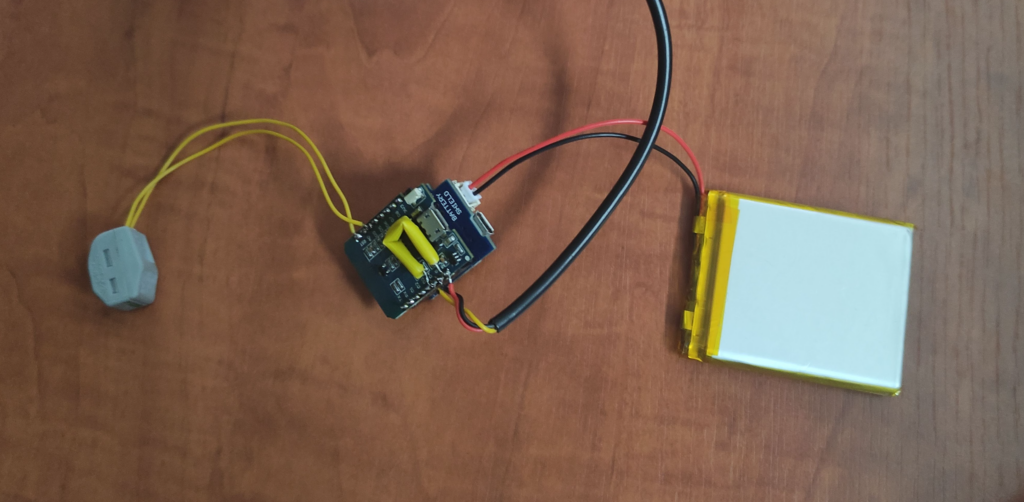

Software
One thing first: my program is not pretty and there are certainly many ways to make it better, but it works. I send my values directly to the Influx database ( it would probably make more sense – especially with multiple sensors – via MQTT).
|
1 2 3 4 5 6 7 8 9 10 11 12 13 14 15 16 17 18 19 20 21 22 23 24 25 26 27 28 29 30 31 32 33 34 35 36 37 38 39 40 41 42 43 44 45 46 47 48 49 50 51 52 53 54 55 56 57 58 59 60 61 62 63 64 65 66 67 68 69 70 71 72 73 74 75 76 77 78 79 80 81 82 83 84 85 86 87 88 89 90 91 92 93 94 95 96 97 98 99 100 101 102 103 104 105 106 107 108 109 110 111 112 113 114 115 116 117 118 119 120 121 122 123 124 125 126 |
#include <OneWire.h> #include <ESP8266WiFi.h> #include <InfluxDb.h> #define INFLUXDB_HOST "" //Enter IP of device running Influx Database #define WIFI_SSID "" //Enter SSID of your WIFI Access Point #define WIFI_PASS "" //Enter Password of your WIFI Access Point Influxdb influx(INFLUXDB_HOST); WiFiClient espClient; OneWire ds(D4); // on pin D4 (a 4.7K resistor is necessary) void setup(void) { Serial.begin(115200); setup_wifi(); influx.setDb("esp8266_test"); while (WiFi.status() != WL_CONNECTED) { setup_wifi(); } // Sensor auslesen------------------------------- Serial.println("Reading Sensor"); byte i; byte present = 0; byte type_s; byte data[12]; byte addr[8]; float celsius, fahrenheit; if ( !ds.search(addr)) { ds.reset_search(); delay(250); return; } if (OneWire::crc8(addr, 7) != addr[7]) { Serial.println("CRC is not valid!"); return; } // the first ROM byte indicates which chip switch (addr[0]) { case 0x10: type_s = 1; break; case 0x28: type_s = 0; break; case 0x22: type_s = 0; break; default: Serial.println("Device is not a DS18x20 family device."); return; } ds.reset(); ds.select(addr); ds.write(0x44, 1); // start conversion, with parasite power on at the end delay(1000); present = ds.reset(); ds.select(addr); ds.write(0xBE); // Read Scratchpad for ( i = 0; i < 9; i++) { data[i] = ds.read(); } // Convert the data to actual temperature int16_t raw = (data[1] << 8) | data[0]; if (type_s) { raw = raw << 3; // 9 bit resolution default if (data[7] == 0x10) { raw = (raw & 0xFFF0) + 12 - data[6]; } } else { byte cfg = (data[4] & 0x60); if (cfg == 0x00) raw = raw & ~7; // 9 bit resolution, 93.75 ms else if (cfg == 0x20) raw = raw & ~3; // 10 bit res, 187.5 ms else if (cfg == 0x40) raw = raw & ~1; // 11 bit res, 375 ms } celsius = (float)raw / 16.0; // In Influx schreiben ------------------------------------------------- Serial.println("Send data"); InfluxData row("poolsensor"); row.addValue("temperature", celsius); influx.write(row); Serial.println("Disconnecting Wifi"); WiFi.disconnect(); delay(1); ESP.deepSleep(900e6); } void setup_wifi() { delay(1); Serial.println(); Serial.print("Connecting to "); Serial.println(WIFI_SSID); WiFi.begin(WIFI_SSID, WIFI_PASS); while (WiFi.status() != WL_CONNECTED) { delay(500); Serial.print("."); } Serial.println(""); Serial.println("WiFi connected"); Serial.println("IP address: "); Serial.println(WiFi.localIP()); } void loop(void) { } |
The ESP then sends the temperature every 30 minutes. The data ends up on my Homeserver, where I can then visualise it with Grafana.
Visualisation
Here is some sample data over 7 days. In green the swimming pool temperature and in yellow the outdoor temperature:
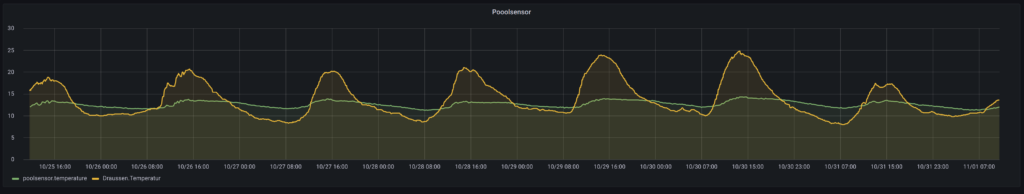


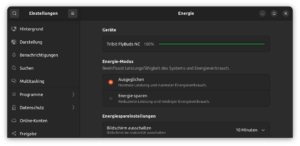

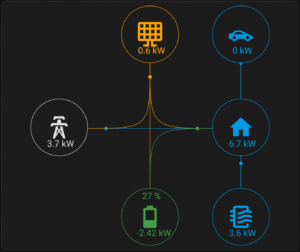

Leave a Reply